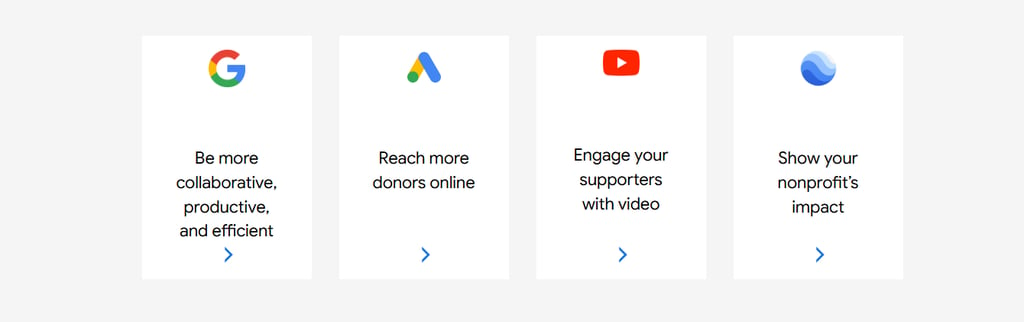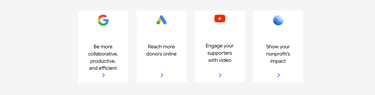5 Free Software and Digital Tools Every Nonprofit Should Be Using
Discover the top free software tools for nonprofit marketing, communication, and team collaboration. Boost impact, save time, and grow online, all without a big budget.
6/25/20254 min read
If you're managing communications or marketing at a nonprofit, you're probably wearing many, many hats. From creating content and sending newsletters to planning events and updating the website, all while trying to increase your impact with limited time and resources. We’ve been there, and we know how overwhelming (and at times, frustrating) it can feel.
The good news? You don’t have to do it all alone. There are powerful digital tools designed to support your work, and many of them are completely free for eligible nonprofits.
This guide highlights five essential tools that can help you save time, stay organized, and expand your reach online with more clarity and less stress.
1. Canva - Your magic storytelling fairy
Platform overview: A user-friendly design platform that helps you create graphics, presentations, flyers, and reports. No design experience needed. Nonprofits rely on strong visuals to tell their story. Canva makes it easy to create beautiful, consistent content that connects with your audience.
Why nonprofits love it:
You can create Instagram posts, flyers, reports, presentations, and even videos in minutes
Everything is drag-and-drop
You can save brand colors, logos, and fonts in one place for consistency
Collaborate with your team (great for remote work or volunteers)
Quickly resize content for different platforms with one click
Thousands of templates, graphics, photos, videos, and more to choose from
Basic website builder that's great to get the ball rolling if you're just starting out
✅ Canva for Nonprofits is 100% free for eligible organizations. Apply here.
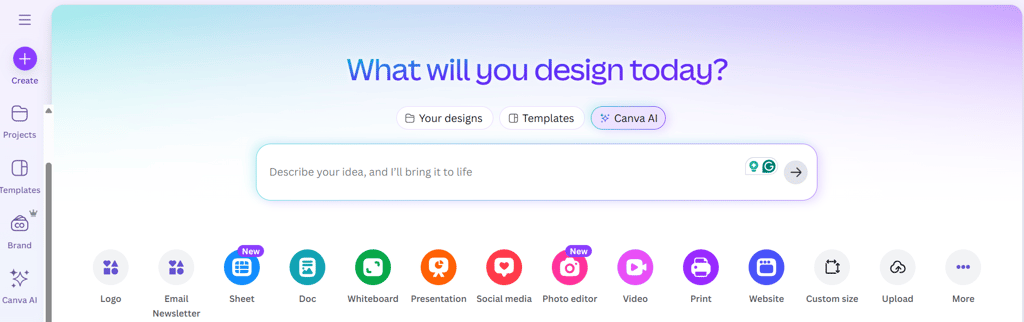
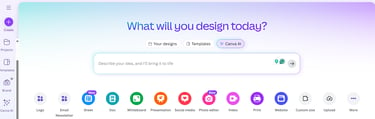
2. Google Workspace - Organize and streamline communication
Platform overview: Google Workspace is like a digital HQ for your nonprofit — everything from email to cloud storage to calendars lives in one place. Access Google's full suite of tools, including Gmail, Google Drive, Docs, Calendar, and Meet, all available under your nonprofit’s own domain.
Why nonprofits love it:
Get professional emails (like yourname@yourorg.org)
Use Google Drive to store documents, photos, reports
Collaborate in real-time on Docs and Sheets (no more version 3_final_final.docx)
Set shared calendars for your team, volunteers, or events
Host virtual meetings with Google Meet
✅ Google Workspace is 100% free for eligible organizations. Apply here.
3. Google Ad Grants - Get found when people are searching
Platform overview: Google Ad Grant gives you up to $10,000/month in free Google Search ads. That means when someone searches for “animal adoption near me” or “support education for girls,” your organization can show up right at the top.
Why nonprofits love it:
Drive traffic to your donation page, volunteer form, or campaign
Promote a new program or resource
Help people find your services (especially useful for orgs offering local support)
✅ Google Ad Grant available for free with an approved Google for Nonprofits account. Apply here.
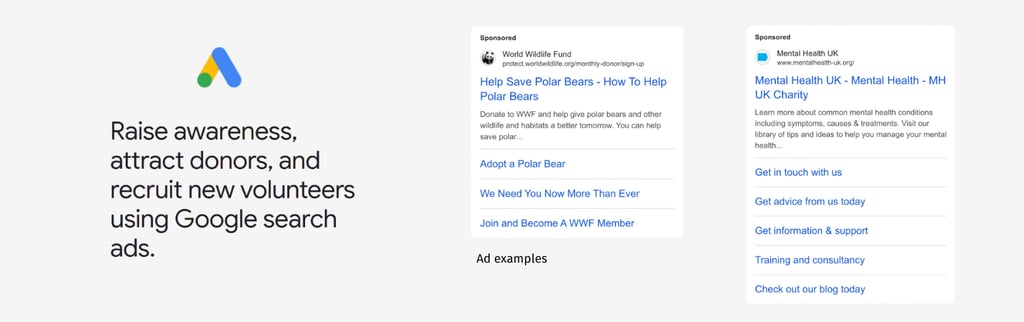

4. Mailchimp - Your outreach HQ
Platform overview: Mailchimp lets you create emails that look good, get delivered, and drive action. Email is still one of the most effective ways to communicate with supporters.
Why nonprofits love it:
Send beautifully designed newsletters with drag-and-drop blocks
Welcome new subscribers automatically
Segment your audience (e.g., past donors, volunteers, newsletter-only)
Track what’s working (opens, clicks, etc.)
Set up donation reminders or event countdowns
✅ Free plan for up to 500 subscribers + 15% discount for nonprofits. Register here.
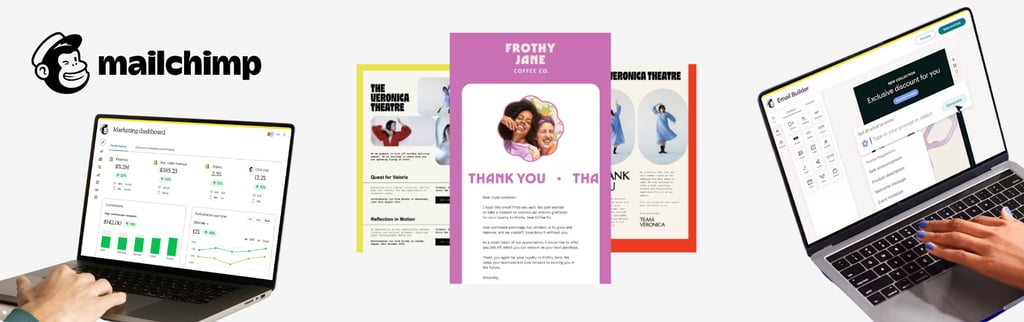

5. Monday.com - Your whole operation into one view
Platform overview: Monday is a project management platform that helps you plan, track, and collaborate whether you’re running a campaign, planning a fundraiser, or organizing volunteers.
Why nonprofits love it:
Visual dashboards make it easy to see what’s happening
Assign tasks with deadlines and keep everything on track
Automate reminders or status changes
Integrate with tools like Slack, Google, Zoom
Keep everyone aligned without a million emails
✅ Monday.com is 100% free for eligible organizations. Apply here.
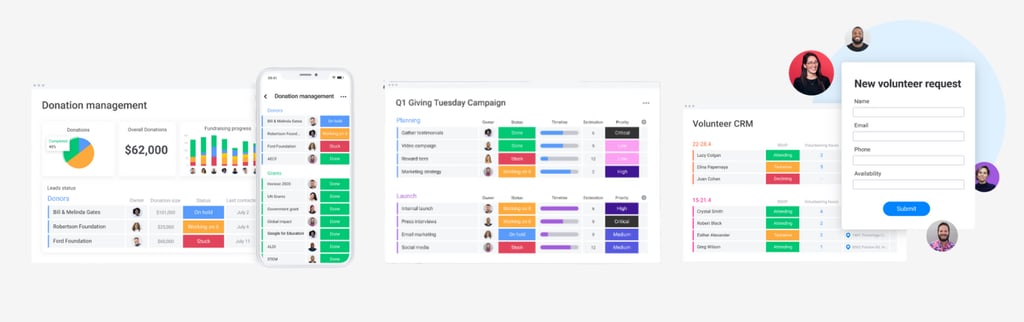

Final Thoughts: Start Where You Are
These tools are all about making your mission more visible, your team more organized, and your communication more intentional. But what’s even better? Many of these platforms work seamlessly together. When used in synergy, they can create a full digital ecosystem to support your campaigns and operations from start to finish.
But don't get overwhelmed, you don’t need to implement everything all at once. Even starting with one tool, like Canva for storytelling or Google Workspace to lay your foundation, can free up time and help your message land stronger.
Let us know which of these tools you’re already using and which one you’re excited to try next. And follow us on social media for more resources, tips and nonprofit marketing support.

© 2025 Created by Infinitea Media | All rights reserved | Icons by Lordicon.com
Newsletter sign-up
Digital Marketing for a Better World